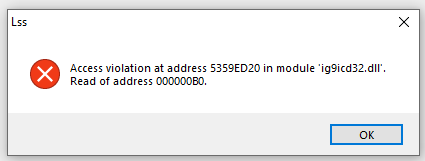 Access violation in module ig9icd32.dll when using 3D view is caused by using the inbuilt Intel graphics card on your computer for LSS 3D View:
Access violation in module ig9icd32.dll when using 3D view is caused by using the inbuilt Intel graphics card on your computer for LSS 3D View:If you have a dedicated graphics card (Nvidia or AMD) make sure that LSS is using that card and not the Intel card.
There are different ways to achieve this.
1) In Windows 10, you can right click the LSS desktop icon and select 'Run with graphics processor' and select the other card
2) In all versions of Windows, open Control Panel and select the graphics card control panel (Nvidia or AMD) and set the global default card to be that one.
All computers, when shipped will use the Intel card by default, so you will have to change this global setting in order to benefit from the additional graphics power you have purchased.
Setting Windows defaults for graphics cards