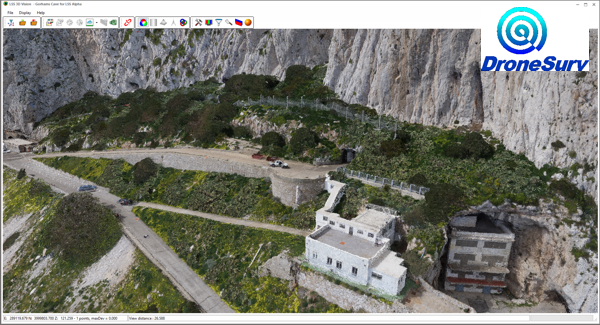A free Windows application for importing Pointclouds and visualising them in 3D and in a slice view. An LSS user can also load an LSS Survey/DTM inside this app. to view.
Non-LSS users can download and install LSS 3D VisionTM - our pointcloud program:
With this program you can import point clouds in a variety of industry-standard data formats and view them in 3D – entirely free of charge! You will also be able to view an LSS survey saved as an ‘LSS3D’ file in this application.
 This program will only run on Microsoft Windows platforms.
This program will only run on Microsoft Windows platforms.
Your computer must have a graphics card capable of OpenGL version 4.0 or later (most PCs manufactured after 2010).
We recommend having a dedicated graphics card, rather than one that is combined with a processor.
Please refer to Help within the program for advice and guidance.
View this Tutorial for the full capabilities of 3D Vision, when connected to a suitable LSS licence.
Non-LSS users can download and install LSS 3D Vision from our downloads page as part of the LSS V10 Install, please follow the link below:
https://www.dtmsoftware.com/Support-Home/Download/LSS-v10-and-dongle-drivers
To run LSS 3D Vision as a non-LSS user please double click the LSS 3D Vision icon on your Desktop.
If you are an LSS user you do not need to download this program. It was installed with LSS v10.